Mike Puckett,
Sociology (Criminal Justice),
SUNY Oneonta
Like many of you, I found myself thrust into the world of online teaching last semester. I knew that my weekly 2 and half hour lectures could not be replicated online with the same pedagogical effect. However, I was unfamiliar with teaching using Blackboard or Teams. I had, of course, used Blackboard for basic tasks such as posting my syllabus and even the administration of some assessments — nothing more. I was aware of Teams from my wife, who regularly used it at work to collaborate on projects, but I had never used it myself.
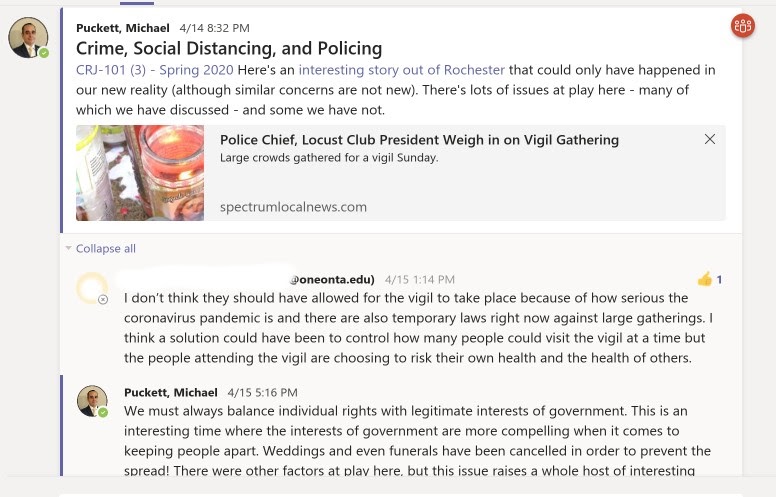
I’m getting more used to Blackboard, but I still don’t love it. But as I began to poke around, I found that Teams had a social media vibe to it. (I’m not an avid social media user, so take my appraisal with a grain of salt). There are groups called teams and channels within those teams. Users can post text, videos, polls, and more. Other users can reply within threads, and posters can “mention” other users by using the @username function. To me, it all seemed very much like Twitter without famous people or character limits, so I decided to use it in that way.
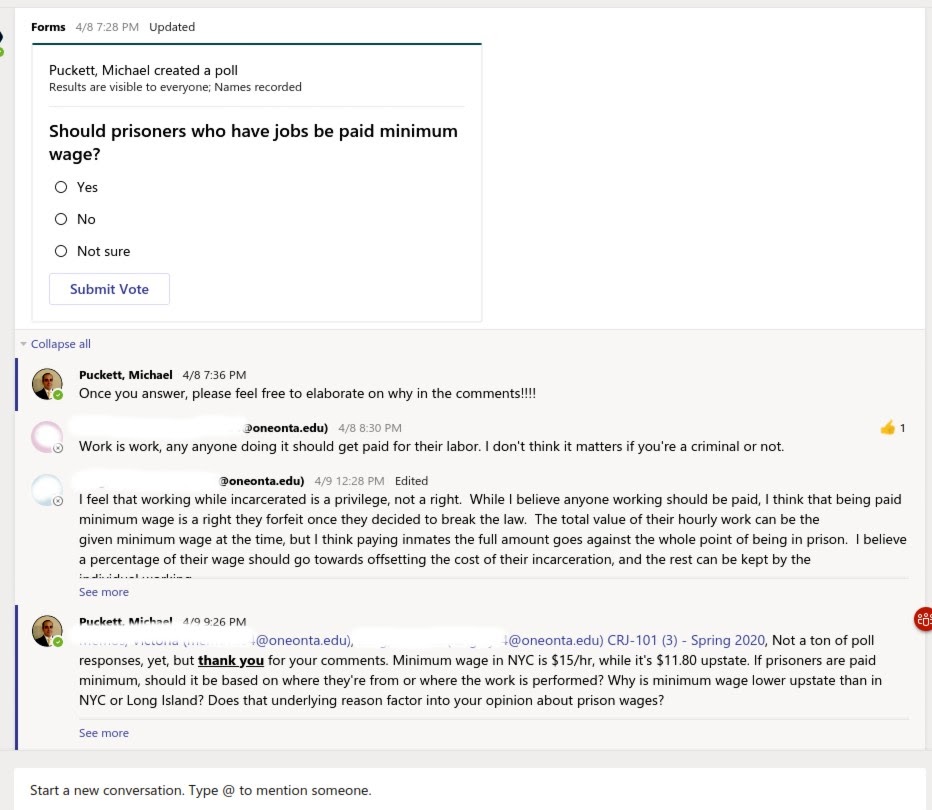
I created a team for the Intro to Criminal Justice class that I was teaching and made all of my students members of that Team. Within that team, I created a general channel which was where I placed general interest stuff that was not directly related to that week’s discussion and then created a new channel each week for each new topic discussed. After each lecture, I would post some relevant material within the designated channel such as the video recording of the lecture, newsworthy stories related to our discussion, or links to cases that had been referenced. For example, after the chapter on jails and prisons, I used the polling function to see what students thought about the fairness of lower pay for prison labor (Image1).
The general channel was the one that got the most use, and I used it to post items that were relevant to the criminal justice system or something that we had discussed earlier in the semester. Luckily for me, criminal justice issues are always in the news, so there was no shortage of fodder. Several important U.S. Supreme Court decisions were announced last term and major reforms to our state’s criminal justice system occurred recently. For example, I posted audio of Justice Kagan’s line of questioning on the insanity defense from a case argued in the spring (image 2) and asked students to comment. And a news story about a large gathering in Rochester in the age of social distancing (image 3).
Participation was not always great, but it picked up as students became more used to the idea. Several of them participated a great deal and I could tell some had the app on their phone because I would receive instant replies. Polls were especially useful in starting discussions and often led to the highest response rates. I believe that were it not for the rapid change we all experienced last semester, I would have had greater participation and student engagement. I firmly believe that we must make an effort to engage students in a way that they are comfortable and this is my attempt to do that with Teams!
This is part of a series of posts collected by the TLTC and Faculty Center to share ideas and tools that have been helpful in the shift is teaching during the Spring 2020 semester. If you are interested in sharing either a tool that you have found very useful or a method that you are now using in your courses, we would love to hear from you. Send your video or brief description to Chilton Reynolds and we will post it as a part of this series.



Leave a Reply